We had a scenario that customer wants to generate a coupon dynamically and use the coupon as credit for the user. The code as everything else in Episerver is quite straight forward:
The first step is to create a sales campaign:
private SalesCampaign EnsureCampaignCreated()
{
var campaign = contentRepository
.GetChildren<SalesCampaign>(SalesCampaignFolder.CampaignRoot)?
.FirstOrDefault(a => a.Name == "Credit");
if (campaign == null)
{
campaign = contentRepository
.GetDefault<SalesCampaign>(SalesCampaignFolder.CampaignRoot);
campaign.Name = "Credit";
campaign.Created = DateTime.UtcNow;
campaign.IsActive = true;
campaign.ValidFrom = DateTime.Today;
campaign.ValidUntil = DateTime.Today.AddYears(1);
var campaignContentRefrence = contentRepository.Save(campaign, SaveAction.Publish, AccessLevel.NoAccess);
campaign = contentRepository.Get<SalesCampaign>(campaignContentRefrence);
}
return campaign;
}As you can see we just make sure the campaign is being created and our key in this stage is ‘Campaign Name’ which may be not good enough for some scenarios but for us is enough. Second I’m loading ALL campaigns and iterate through them to find a specific campaign. Again in our scenario, it will not that much effect but if the commerce you are dealing with has MANY campaigns you can use LoaderOptione as below:
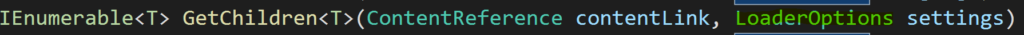
Next step is to create a discount:
private string CreateDiscountPromotion(ContentReference campaignLink, string orderNumber, Money couponAmount)
{
var catalougLink = siteSettingsService.StartPage.DefaultCatalogue;
var couponCode = $"CREDIT-{Guid.NewGuid().ToString().Replace("-", "").Substring(6)}";
var promotion = contentRepository.GetDefault<BuyQuantityGetItemDiscount>(campaignLink);
promotion.IsActive = true;
promotion.Name = $"CREDIT-{orderNumber}";
promotion.Coupon.Code = couponCode;
promotion.Condition.Items = new List<ContentReference>() { catalougLink };
promotion.Condition.RequiredQuantity = 1;
promotion.Condition.MatchRecursive = true;
promotion.DiscountTarget.Items = new List<ContentReference>() { catalougLink };
promotion.Discount.UseAmounts = true;
promotion.Discount.Amounts = new List<Money>() { couponAmount };
contentRepository.Save(promotion, SaveAction.Publish, AccessLevel.NoAccess);
return couponCode;
}As you can see generating a discount is very straight forward. I used ‘BuyQuantityGetItemDiscount’ which fits for my purpose but you can use any out of the box or custom discount you want. Discount which I used ‘BuyQuantityGetItemDiscount’ require to define what catalog item can this discount can be applied. I’m including all current site catalog (I’m getting it from start page which is custom property) but you can use any other method (e.g. iterate through all catalogs and include all catalogs). There is a flag ‘MatchRecursive’ which is set to true, means all descendants of selected items will include in promotion.
So finally we need to call these method full code as bellow:
private string CreateCreditVoucher(string orderNumber, Money couponAmount)
{
var campaign = EnsureCampaignCreated();
return CreateDiscountPromotion(campaign.ContentLink, orderNumber, couponAmount);
}
private SalesCampaign EnsureCampaignCreated()
{
var campaign = contentRepository
.GetChildren<SalesCampaign>(SalesCampaignFolder.CampaignRoot)?
.FirstOrDefault(a => a.Name == "Credit");
if (campaign == null)
{
campaign = contentRepository
.GetDefault<SalesCampaign>(SalesCampaignFolder.CampaignRoot);
campaign.Name = "Credit";
campaign.Created = DateTime.UtcNow;
campaign.IsActive = true;
campaign.ValidFrom = DateTime.Today;
campaign.ValidUntil = DateTime.Today.AddYears(1);
var campaignContentRefrence = contentRepository.Save(campaign, SaveAction.Publish, AccessLevel.NoAccess);
campaign = contentRepository.Get<SalesCampaign>(campaignContentRefrence);
}
return campaign;
}
private string CreateDiscountPromotion(ContentReference campaignLink, string orderNumber, Money couponAmount)
{
var catalougLink = siteSettingsService.StartPage.DefaultCatalogue;
var couponCode = $"CREDIT-{Guid.NewGuid().ToString().Replace("-", "").Substring(6)}";
var promotion = contentRepository.GetDefault<BuyQuantityGetItemDiscount>(campaignLink);
promotion.IsActive = true;
promotion.Name = $"CREDIT-{orderNumber}";
promotion.Coupon.Code = couponCode;
promotion.Condition.Items = new List<ContentReference>() { catalougLink };
promotion.Condition.RequiredQuantity = 1;
promotion.Condition.MatchRecursive = true;
promotion.DiscountTarget.Items = new List<ContentReference>() { catalougLink };
promotion.Discount.UseAmounts = true;
promotion.Discount.Amounts = new List<Money>() { couponAmount };
contentRepository.Save(promotion, SaveAction.Publish, AccessLevel.NoAccess);
return couponCode;
}Discount and promotion has far more features that I haven’t included, you can read more about it HERE